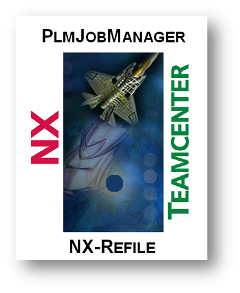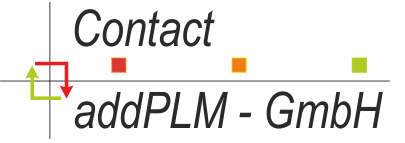-
What is Refile?
At any new version of NX, there are new functionality and modules. This causes changes of the data model.
When opening a Part-file, there is a check in which version it was saved.
When the saved version is older than the current one, NX is converting the data model inside the Part-file. – This is called RefileWhy Refile?
From our development… we are able to open Part-files from Version 12.
Therefore we do not need a Refile?
When working with Teamcenter, we do not have write access to loaded or refiled parts.Why do we have no write access?
- Part i owned by a different group
- Part is released
- Part has a different owning site
Parts from a prior NX-version get a modification flag after loading If we refile the Parts during open it will increase the loading time. Without write access, we do a refile every time, when opening a part or assembly. Part is from an „old“ project … does anybody know the NX-Version at that time? … does anybody know that there are „old“ projects?
To have a clean NX-Environment it is necessary to Refile all Partfiles automatically and secure with the „ugmanager_refile_program.exe Utility“.
NX-Refile with the PLMJobManager
The PLMJobManager organizes the conversion of the NX-Data with the NX-Refile utility inside the Teamcenter environment.
Benefit of a NX-Refile with the PLMJobManager:
- Unique setup and control of the Refile-Options.
- Distribution of the Refile process to multiple JobClients and organize them. (Less Refile process time)
- Avoid „multiple“ Refile of NX-Parts.
- Supports the preparation of a Refile project.
- Simplifies the upgrade to newer NX-Versions.
- Both the TC-Single Site and TC-Multisite is supported
- Processing of „native“ NX data is also possibl